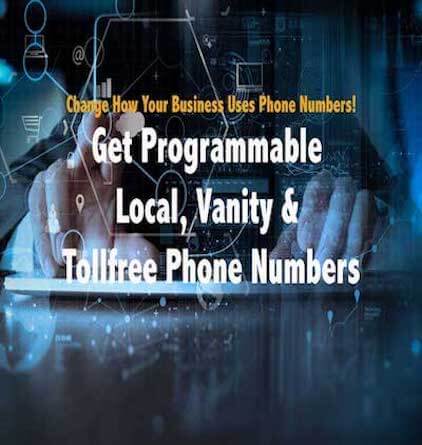Choppy lines or call breaks on Asterisk.
Basic checklist for Choppy Lines
Check if Codec ULAW, ALAW or G729 is allowed on your SIP Trunks. If allowed try to use any single codec to avoid choppy lines. For example if you are using G729 then remove ULAW parameter from DIDforSale SIP Trunks. If you are using ULAW then remove g729.This can be done by adding the below parameters on DIDforSale SIP trunk.
Example
[didforsale1] type=peer
host=209.216.2.211
nat=yes
canreinvite=no
disallow=all
allow=g729 (Use either one of the codec you want)
context=from-trunk
dtmfmode=auto
Next step is to check whether you have lots of unwanted SIP Trunks registered on PBX, as this can cause bandwidth utilization. Remove any SIP Trunk that you don’t need.
Another contributing factor could be Jitter buffer.You can enable jitter buffer to avoid this issue. For enabling jitter buffer go to
/etc/asterisk/sip.conf
and search for jenable and jbforce and uncomment the below parameters.
; jbenable=yes
; jbforce=yes
If still you are facing issues take a tcpdump of rtp ports and send to us.
Command to take tcpdump on linux
tcpdump -i etho -p portrange 10000-20000 > rtpcap.pcap
and send this pcap file to contact-support@didforsale.com
Check Out
Asterisk one way audio issue
Are you having an audio issues in your Asterisk?
Well it’s a common issue with PBX to have audio issues like one way audio or no audio. Sometimes only caller can hear remote party or remote party only can hear the caller. You must be wondering what causes this issue? This problem in audio is mainly because of the NAT issues. We recommend to use NAT with enabling 10000-20000 UDP ports on firewalls and also to enable natting on trunks
How to limit the number of calls in asterisk
Learn how you can limit number of simultaneous calls on Asterisk based SIP Trunk. If you want to limit the number calls for your SIP peer or friend in Asterisk use call-limit in your trunk configuration.
Asterisk time based routing
This is a very common requirement that route the calls to Voice-mail after office hours. Or you can transfer the calls to your cell phone after certain time say 6:00pm. In Asterisk you can also control the call location based on time and date.
Learn more about our Products
Visit SIP Trunking Pricing to see which plan suits your business!
Our plans have been packaged together to give you optimum output.