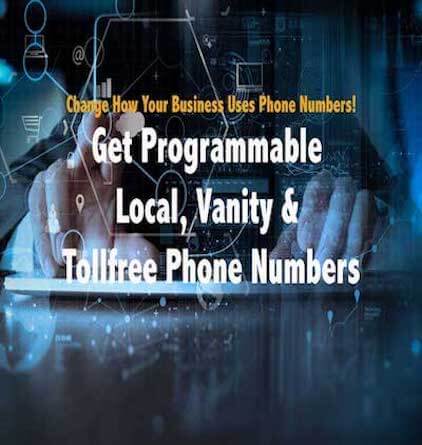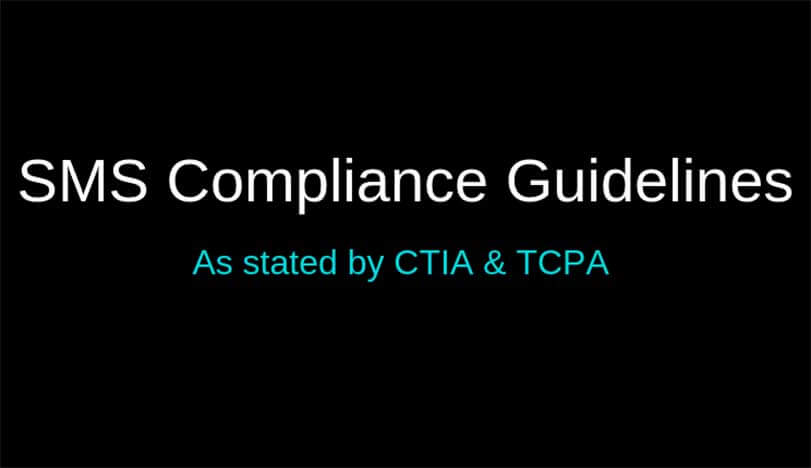Apr 10, 2018 | Business SIP Trunking, Online Fax, SIP TRUNKING, SMS
Hangup Active Calls from Asterisk CLI
Your office phone is not just a medium to send and receive phone calls. You can now use it for phone calls, SMS and Fax!
With the fast changing market trends and extremely competitive environment it has now become evident to businesses that communication is the key. While communication has always been an integral part of the business strategy its now when communication needs to be fast, efficient, and moreover transparent. To achieve all of this businesses rely on technology and their first question is How much is it going to cost? Will these tools give me the much needed control? And often the confusion is what to pick and what to leave. But not anymore!
How does DIDforSale simplify communication channels for businesses?
At DIDforSale we listened to our clients and came up with a solution that combines all of their communication channels. Your business phone number be it the Vanity Phone Number, Toll Free Number or Local Phone Number can now be used for inbound and outbound phone calls, send and receive SMS and send and receive Fax. That is true one primary channel that can take care of three most important communication mediums.
How can business phone number be used for phone calls, SMS and Fax?
Its simple, All of the phone numbers from DIDforSale are SMS enabled and can be configured for online fax service. Once you have an account with us you can log into your portal and manage how you want to use your office phone number. To use SMS service by default all of the phone numbers from DIDforSale are SMS enabled but you can choose to disable it if you do not wish to use it or if you decide to use it only on certain phone numbers. In the similar way you can follow instruction on how to set up your business phone for fax service and can configure only the phone numbers you choose.
What are the benefits of using business phone number for phone calls, SMS and Fax?
While Telephone’s have been serving the prime purpose of communication for years and years, in the recent years with VoIP Telephones have have taken a new status. They are now not just a medium to make or receive phone calls.
Having multiple resources can result into complicated management of resources. Have one source requires less management, transparency into communication channels, easy access and can be cost effective.
Since there is no need of additional hardware, You can access your system from anywhere anytime. You can login and without any interruptions send/receive calls, SMS or Fax when you are out of office.
Traditionally to be able to send or receive fax businesses had to invest into bulky expensive fax machines. With Online fax service there is no need for physical machines or hardwired fax connections.
Having single login doesn’t just makes it easy but more than that gives you control over your communication mediums. You can now easily access your past call logs, fax logs or SMS logs .
Learn more about our Products
May 13, 2016 | HowTo, SIP TRUNKING
CONFIGURE GRANDSTREAM SIP TRUNK.
Configure Grand Stream 502 SIP Trunk with DIDFOrSale SIP Trunking Service. Before you start configuring the Device, lets create a SIP Account at DIDForSale for this device to register.
Creating a SIP Account in your DIDForSale Account.
Log in your account. Click on Manage End Points, Click on SIP Accounts. Click on Add SIP Account.

Create a Free SIP Account with DIDForSale SIP Trunking
NOTE: Don’t try this username and password, this SIP account is only for demo purpose and is already deleted when you are reading this document.
Click on Add. You will receive an email for the confirmation. Click on the link to confirm the activation of this SIP Account.
In the Manage DID, Select the DID you want to configure for this SIP Account.
Select Config_2. Registered as Trunk.
Select the account 1001898463 (Remember This is the account we created to register Grand Stream 502)
Configuring Grand Stream 502.
Connect the GS 502 with network cable and power and phone.

Connecting Cables with GS 502
From your Phone, dial
*** 02
This will give you the IP Address. I get the IP 192.168.0.203
By Default WAN access is disabled. To enable the WAN access,
From your Phone Dial
***
12 (Press 9 to enable and disable wan access)
If Disabled press 9/
Reboot the Device.
Here is complete list of Grand Stream 502 Menu options. (Page 17)
http://www.grandstream.com/sites/default/files/Resources/ht502_usermanual_english.pdf
Open the browser and Enter the IP.

GS 502 Login, Default password is Admin
Default Admin password is Admin. In this example we are configuring FXS Port 1. Enter the Domain, username and password.

Configure FXS1 with SIP Trunking
Click on Update.
Now you should be able to receive and make calls from this account
Learn more about our Products
Mar 28, 2016 | HowTo, SIP TRUNKING
DIDForSale offer free conference call service to all registered users and active customer. Using conferencing is very easy. Here are simple steps.
- Login in your account at https://www.didforsale.com/customer/index.php
- If you dont have an account register for free. No Credit Card required. https://www.didforsale.com/customer/signup/index.php
- Once you are logged in.
- Click on My Conferences. Here you can see the list of active Conference. Click on Add Conference to create a new Conference bridge.

- Click on Add Conference to create a new Conference. You can create a separate pin for the moderator. With a separate moderator pin people can join the conference but can not talk to each other unless moderator join the conference.

- To invite people to join the conference. Click on Invite. Here you and select the time, enter email address of people you want to invite. You can also add a special message.

Free Conferencing is a courtesy service to DIDForSale customers.
Aug 3, 2015 | SIP TRUNKING
 ALWAYS, ALWAYS, I can’t stress enough always question your providers, not just your Sip Trunk providers.
ALWAYS, ALWAYS, I can’t stress enough always question your providers, not just your Sip Trunk providers.
No change is easy! But often a change with least information is the toughest one. To avoid such situations make sure your are asking the right questions and getting all equipped to handle the big change.
Let’s discuss what you are going to question when it comes to a SIP Trunk provider.
How am I charged?
You know your going to pay, and the question is not How much, but how are you charging. You pay by the call, by the minute, certain numbers may have additional charges. Understand that while SIP trunks are capable of adding a huge amount of flexibility to your system, they also present the opportunity for providers to add a lot of different kind of charges to an invoice.
How can I connect to your service?
It is nice to think of a SIP trunk as a dedicated line from some location to your office, but it is not. It is simply a connection across the internet, and providers will supply multiple IP address to connect to. If they are not, you need to find out what happens if that single connection would go down? Is there a failover on their end? Do you simply lose your VOIP? Trunk providers should generally provide a range of address to connect on, it generally will not matter which you are connected to, because they actually are reflective of the fail over connections.
Can I purchase specific DID’s, or Port DID’s?
Find out what numbers are available, or the process used to port numbers to the sip trunk provider. Porting numbers from one provider to another can take up to a month, and can require sign offs from the responsible parties within the company, so be aware, and find out the process so you are ready, and things can flow smoothly. You also will want to know, how many DID’s you need, and find out, do they have that volume of DID’s available, and are they sequential? Are they in the correct area code?
What other services do you provide?
Do they/ Can they, provide monitoring? We have not mentioned monitoring as of yet, but do they monitor the trunk to ensure it is up/down, do they monitor the traffic flow? If there are issues detected, do they notify you, how will they notify you? These are important questions that will determine if you need to monitor the lines, or if you are able to relax knowing you will be notified of issues. Can you handle the complete management of the system? Several trunk providers will not only provide you the trunk and DID’s, they can also configure and administer the entire system for you.
Can you provide a discount on handsets or other equipment?
Find out if the provider has agreements with other suppliers, you may be able to purchase other equipment like handset and switches at a discount price, when purchased through the trunk provider. And again, if the provider does allow for discounts, you should still run some price comparisons.
Ask for reports!!
As I mentioned in another article:
‘QoS (Quality of Service) reports. Generally (as always) we like to see as small of an amount of packet loss in the transmissions as we can. For voice calls 1% or less packet loss would be an excellent quality call.’
Those reports should be available, they may not be offered, but should be available for you to view.
Can you tell me about current clients? References?
Sometimes, the most powerful and compelling information can come from current users. We do not need to see large name companies as users, but if the provider can provide references that will be in many case more valuable to you than QoS reports, or answers from the reps or sales associate. Current users have the experience of actually using the provider, and we would like to see the reviews, or even be able to directly speak to existing users who have been with the provider for a minimum of a year.
Asking quality questions, looking for reliable information, will ensure your choosing a SIP trunk provider not simply based on the cost, but on the overall reliability of the trunk, as well as the quality. This is going to help you get the most out of your VOIP system.
Jul 14, 2015 | SIP TRUNKING
Don’t know much about SIP Trunking? No worries!
SIP Trunking is popular medium to provision calls for many who use VoIP. Along with flexibility and scalability SIP Trunking gives huge cost benefits.
First, you need to ask yourself some questions.
What is the use my phone system?
- Are you simply receiving calls from clients?
- How valuable are conference calls to your business?
- Do you rely on voicemails while you are out of the office?
- What about faxing?
You need to understand how important the phone system is to you or your business. How often you receive calls? When you receive them, is someone there to answer the call at all times? How is the state of your phone system going to reflect your business model to the clients?
These answers will dictate what services you are looking for in a SIP Trunk provider. While many providers are out there, they do not all offer the same services.
Will my needs for the phone system grow over time?
We are a very digital oriented human race today. The SIP trunk phone system simply will expand on that. With offerings like voicemail to email, texting, and video chats, you may not need all these features. However voicemail to email is usually a pretty standard feature and one that can keep employees connected even when they are out of the office. The ability to forward a desk phone to a cell phone is another feature that is generally included, and another excellent feature for those who are rarely in the office.
SIP Trunk gives ability to accept calls and voicemails from anywhere. It gives flexibility to do business anytime, and anywhere.
How much bandwidth do I need from my ISP? Do I need an additional access point?
While searching for a provider, you should be looking at the information they provide on bandwidth usage over a specific number of calls. There are providers who will supply dedicated connections for your voice service. This is sometimes far more effective when and if you have issues with your trunks. Simply contacting the provider will be enough to sort out issues. However if you choose to utilize an existing network connection, or even if you plan to have your provider bring in a second connect specifically for voice, it is wise to keep in the front of your mind that you now have multiple points of contact for phone issues. Will it be the trunk provider, will it be the ISP, could it simply be an internal issue? The complexity of issues that arise are not frequent, but as with any other type of support, it can be easy to point at someone else. Be sure to check the reliability of not only Sip trunk providers, but of the ISP as well.
The complexity of the system you should be dictated by the needs of your staff and your customers, not the price of the provider. SIP trunks are a powerful tool for your business. Having a clear understanding of your own needs, as well as those of your customers will give you the knowledge and flexibility to select a provider that offers the services you require with the room to grow.