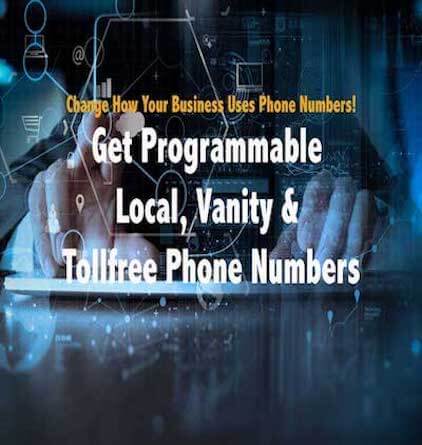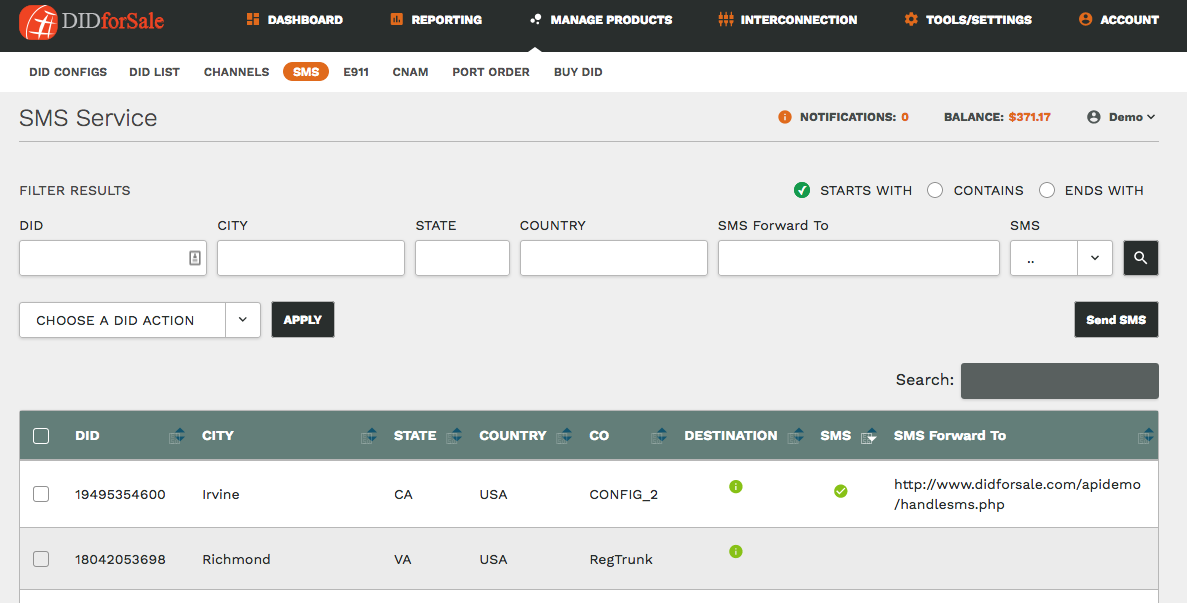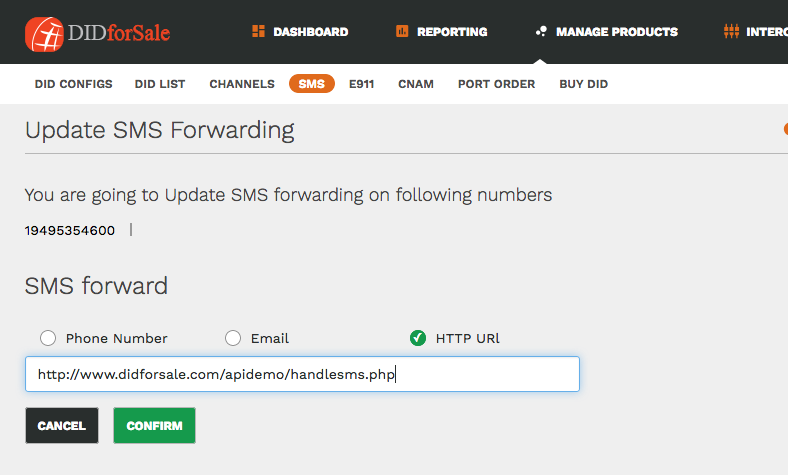Vanity Phone Numbers and SIP Trunking: A Winning Combination for Business Communication Effective communication with customers is essential for businesses to succeed in today's competitive marketplace. Vanity phone numbers and SIP trunking are two solutions that, when...
SMS via Email – Receiving, Replying & Sending
SMS VIA EMAIL – RECEIVING, REPLYING & SENDING
DIDForSale’s new feature will enable its user to receive, reply & send SMS via email. This will give individuals and resellers the capability to allow anyone to receive, reply & send SMS by using an email address.
- Easy setup.
- As simple as sending or receiving an email.
- Having an account with us is not mandatory for your clients to receive the SMS. Once you associate their email address and assign a SMS DID, they are ready to use the service right away.
Activating SMS
- Login to your DIDforSale account.
- Go to section Product ⇒ SMS. Select the DID and from drop-down select option Activate SMS & hit apply.
SMS Forwarding/Incoming Setup
- Go to section Product ⇒ SMS. Select the DID and from drop-down select option Update SMS Forwarding and hit apply.
- On next page, select option Email and enter the email address you wish to use for receiving, replying & sending SMS.
- Click Confirm.
Incoming SMS
All your incoming SMS will be forwarded to the email associated with you DID. You can also check SMS record in section Reporting ⇒ SMS.
Replying to SMS
To reply to any incoming SMS from your email you need to click the Reply option from email and it will automatically set the recipient address. Type the message you wish to send and click send
Note: Please avoid using signature from email account as it may corrupt the SMS.
Sending SMS
For sending SMS you need to compose an email with following parameters.
Format:
| Recipient address | toSMSnumber@sms.didforsale.com |
| Subject (xxxxxxxxxx = DID) | SMS [1xxxxxxxxxx] |
Example:
| Recipient’s address | 19494710101@sms.didforsale.com |
| Subject | SMS [19499300360] |
| Message | Your text message. |
In above example, we are sending SMS to number 1-949-471-0101 using DID 1-949-930-0360 from the email account associated with number 949-930-0360.
-
Always use 11 digits number format. 1xxxxxxxxxx.
-
Do not use this feature for bulk SMSing or promotional purposes.
-
Always make sure the recipient address & email subject are in correct format before sending the email.
New Posts
Vanity Phone Numbers and SIP Trunking: A Winning Combination for Business Communication
Maximizing Business Efficiency with an SMS Enabled Phone Number
Maximizing Business Efficiency with an SMS Enabled Phone Number In today's fast-paced business world, it's essential to find ways to streamline communication and maximize efficiency. One tool that can help businesses achieve this is an SMS enabled phone number. In...
How to Build and Maintain a Loyal Customer Base as a VoIP Reseller
How to Build and Maintain a Loyal Customer Base as a VoIP Reseller If you're a VoIP reseller, building and maintaining a loyal customer base is crucial to the success of your business. Not only does it help you generate a steady stream of revenue, but it also enhances...
Maximizing Call Efficiency: Enhancing Call Routing with Call Flow Management Strategies, SIP Trunking and VoIP
Maximizing Call Efficiency: Enhancing Call Routing with Call Flow Management Strategies, SIP Trunking and VoIP In today's fast-paced business environment, maximizing call efficiency is critical to ensuring that customers receive prompt and personalized service. One...
SIP Trunking Implementation: Common Challenges and How to Overcome Them
SIP Trunking Implementation: Common Challenges and How to Overcome ThemSIP trunking is revolutionizing the way businesses connect their phone systems to the internet, providing unparalleled flexibility and cost savings. However, the implementation of SIP trunking can...
Learn more about our Products
Visit SIP Trunking Pricing to see which plan suits your business!
Our plans have been packaged together to give you optimum output.