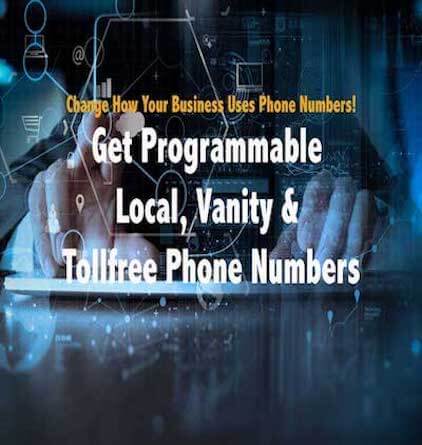How to troubleshoot common SIP problems? SIP, or Session Initiation Protocol, is a popular protocol used for VoIP communications. As with any technology, issues can arise with SIP, which can impact the quality and reliability of your communications. Here are some...
Time based Call Forwarding
Time based Call Forwarding
With our CPAAS, you can create dynamic time based call forwarding. Whenever a customer call your number, our system will call webhook url defined for that number and you can dynamically send the number you want to forward the call to. Below is a small sample php script, you can setup call forwarding in minutes without even having a phone system.
Benefits of Scheduled call forwarding:
Forward business calls to any number, any device and, at any location, anytime.
- Automatically forward phone calls to any phone number, such as your call center on east coast, call center in Asia or South America, based on the time of the day to ensure your calls always get answered.
- Forward calls to any extension, phone number, group, or department simultaneously or sequentially.
- You can specify the number of times each phone rings before calls forward to the next telephone number.
- It’s easy to forward calls based on caller ID information, the time of day, date range, and more; ensuring important callers are prioritized and quickly routed to the right person or department.
Here is a sample php script to transfer call to 3 different location based on time.
Save this in your website as say “http://www.businessphoneservice.us/phone/callforwarding.php”
|
1 2 3 4 5 6 7 8 9 10 11 12 13 14 15 16 17 18 |
<?php header("content-type: text/xml"); //Assuming PST Time zone if (time() >= strtotime("00:00:00") and time() <= strtotime("08:00:00") ) { $PHONENUMBERTODIAL = "19499300360" ; // Send call to Asia Call Center } elseif (time() >= strtotime("08:00:00") and time() <= strtotime("16:00:00") ) { $PHONENUMBERTODIAL = "18005797676" ; //Send call to east coast call center } else { $PHONENUMBERTODIAL = "18008393817" ; //Send calls to West coast center } echo "<?xml version=\"1.0\" encoding=\"UTF-8\"?>\n"; ?> <Response> <dial> <Say> Please hold while we connect your call </Say> <number><?php echo $PHONENUMBERTODIAL ?></number> </dial> </Response> |
Now all you need to do is update the DID routing to this web hook URL,
How to configure the Phone to webhook URL?
- Login your DIDForSale customer portal.
- Click on Manage Products
- Select the DID number you want to forward to your web URL.
- Choose DID action to “Update SMS Forwarding”
- Click on Save. Next time when a customer call the number, phone system will call the best url get the dial plan in xml format and connect the caller to the number.
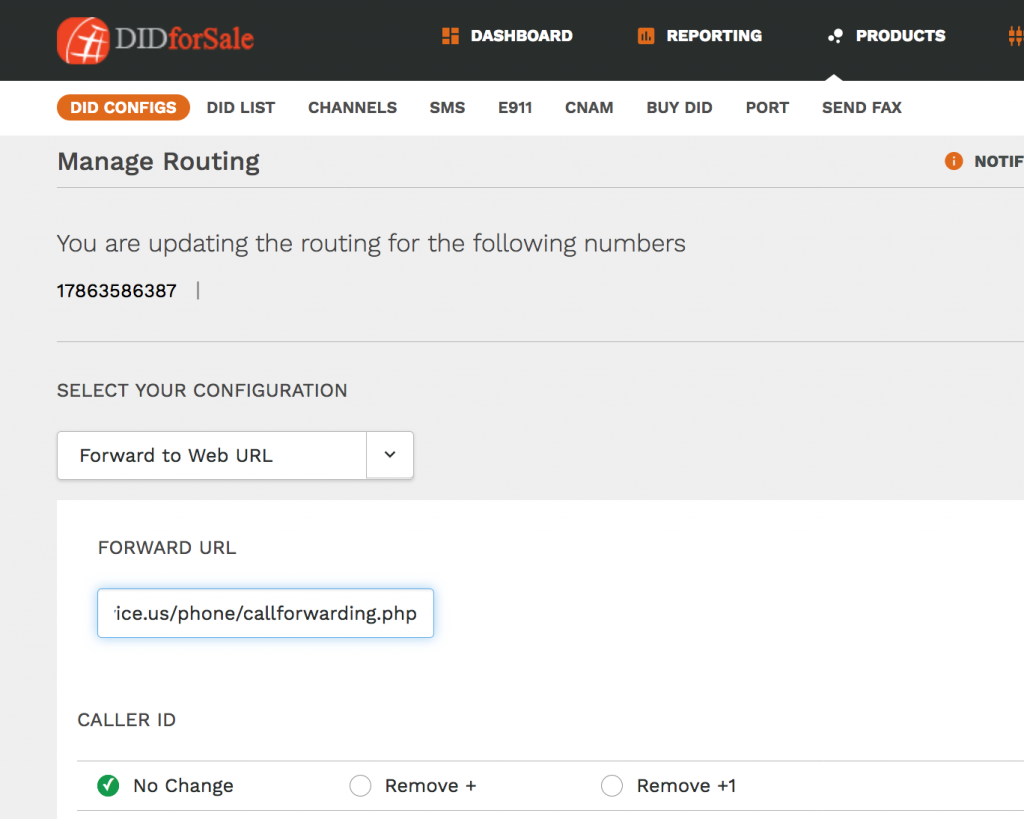
Dynamically Call forwarding to another number.
New Posts
How to troubleshoot common SIP problems?
Maximizing Reach and Engagement: The Top Benefit of SMS Marketing for Your Agency
Maximizing Reach and Engagement: The Top Benefit of SMS Marketing for Your Agency As a marketing agency, you know that reaching and engaging with your target audience is key to your success. SMS marketing can be a powerful tool to help you achieve this goal. By...
SIP Trunking and Disaster Recovery: Ensuring Business Continuity
SIP Trunking and Disaster Recovery: Ensuring Business Continuity Disasters, whether natural or man-made, can significantly impact a business's operations. They can cause disruptions, lead to financial losses, and even result in the closure of the business. As such,...
The Importance of SIP Trunk Providers for Small and Medium-Sized Businesses
The Importance of SIP Trunk Providers for Small and Medium-Sized Businesses Small and medium-sized businesses (SMBs) face unique challenges when it comes to communication. In today's fast-paced business environment, effective communication is essential for success,...
Learn more about our Products
Visit SIP Trunking Pricing to see which plan suits your business!
With so many options to pick from it can often be hard to decide what’s best.
Our plans have been packaged together to give you optimum output.
Our SIP Trunks are Compatible with wide range of PBX & Platforms.