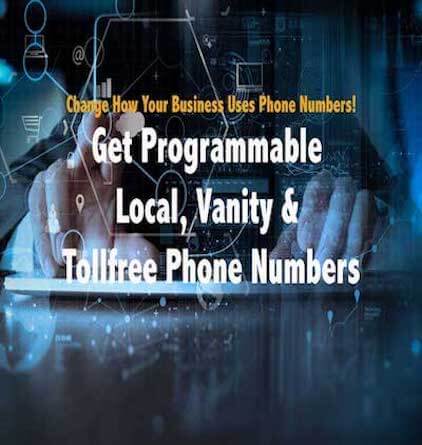May 19, 2015 | HowTo
Lately we have been asked by lot of customers about how they can monitor their asterisk server. Follow these simple steps to monitor asterisk or freeswitch server. Actually you can monitor any SIP Server with these steps. We strongly suggest running this on a server other that Asterisk or freeswitch.
Install Nagios Core : Download latest source from https://www.nagios.org/download
./configure –prefix=/usr/local/nagios –with-nagios-user=nagios –with-nagios-group=nagios
make; make install
Install nagios plugins
./configure –prefix=/usr/local/nagios/
make; make install
Download the check_sip file from https://exchange.nagios.org/directory/Plugins/Network-Protocols/*-VoIP/SIP/check_sip/details
cd /usr/local/nagios/libexec/
wget https://exchange.nagios.org/components/com_mtree/attachment.php?link_id=1307&cf_id=24
To make sure if this works fine, run this command.
./check_sip -u sip:102@asterisk_ip -H asterisk_ip
Output will be like this
SIP/2.0 200 OK 0.001121 seconds response time|’rtt’=0.001121s;0.5s;1s;0:10;
Configure Nagios
cd /usr/local/nagios/etc/objects
Create a new command, add the below code to command.cfg
define command{
command_name check_sip
command_line $USER1$/check_sip -u $ARG1$@$HOSTADDRESS$ -H $HOSTADDRESS$
}
Remember the name check_sip, we will use this name later to configure the service.
Add asterisk/freeswitch host to monitor.
cd /usr/local/nagios/etc/objects/hosts/linuxservers
Linux servers is the directory I created, you can name it anything you want.
vi asteriskservers.cfg
define host{
use production-host
host_name ast1
alias Asterisk_server1
address 192.168.1.20
}
cd /usr/local/nagios/etc/objects/services/linuxservices
vi sip-services.cfg
define service{
use production-master-service
host_name ast1
service_description SIP_Service_Check
check_command check_sip!sip:102
}
Here is my production-master-service template.
From file /usr/local/nagios/etc/objects/template.cfg
define service{
name production-master-service
is_volatile 0
initial_state o
max_check_attempts 2
check_interval 3
retry_interval 1
active_checks_enabled 1
passive_checks_enabled 1
check_period 24×7
obsess_over_service 0
check_freshness 0
freshness_threshold 30
event_handler process-service-perfdata
event_handler_enabled 1
flap_detection_enabled 0
process_perf_data 1
retain_status_information 1
retain_nonstatus_information 1
notification_interval 3
first_notification_delay 0
notification_period 24×7
notification_options w,u,c,r,s
notifications_enabled 1
contact_groups on-call
contacts nagios-warnings
notes $SERVICECHECKCOMMAND$
register 0
}
102 can be anything that your asterisk/freeswitch can respond to. Username or DID Number. Reload Nagios and have happy sleep. Nagios will wake you up before your customers. Send emails to a special email address where you add a filter on your phone to make some sound.
Mar 27, 2015 | HowTo, SIP TRUNKING, VoIP Getting Started
Are you looking into starting a VoIP Business? But don’t know where to start?
VoIP has been changing how communication happens for all the industries. This increases opportunities for all those who want to play part in VoIP Communication. Its often challenging to decide how you can start your own VoIP business? While the opportunities are seemless you need to choose the path that you are going to set on. You can choose one of the three options for your business model.
BUY the technology and sell the services.
BUILD the technology and sell the services.
RESELL the services.
Lets take a closer look at each of the business models and see which one might best suit your needs.
-
BUY the technology and sell the services.
If money is not a concern then you can just choose to buy from the available products and begin selling them.
Benefit: Since it’s a pre-developed product you do not need to invest time and money to create the technology. With this option you can hit the ground up and running within 3 – 6 months of time frame.
Cons: Since it’s a pre-developed product you do not have any or limited control on the product itself. Making changes within the product itself can be very limited. Also you pay for the “x” number of licenses when you buy the product. For any kind of expansion you will have to pay extra.
-
BUILD the technology and sell the services
If you have the technical expertise and knowledge to develop your product then this is your way to go.
Benefit: It’s your product so you have full control on any kind of modification, upgrade or expansion.
Cons: Can be time consuming and requires technical expertise to develop and modify product.
-
RESELL the services
Don’t have the technical expertise or the money but have excellent Business and Sales skills? You can still be VoIP Provider. How? You can be Reseller. For any newcomer in the VoIP industry, the best option is to be a reseller. By being a VoIP reseller, you can make your business more scalable, purchasing only those you need at a particular moment. It lets you maximize whatever resources are available.
Benefit: There are several benefits of being a reseller.
- Faster setup time: Everything you need is already there. All you have to do is to develop the means to deploy it to your customers. You can also get an incredible technical and customer support from the whole seller, speeding up the installation process further.
- Secured System: Security is a very critical part of any communication infrastructure, especially since VoIP is basically online. Internet security threats are real and they are expected to become more widespread in the coming years.
- No capital investment: Becoming a reseller is by far low before hand expenditure. If you want to start your business right away, then becoming a reseller is the most sensible choice. In fact, some wholesalers can provide you the hardware and software you need at a deferred payment plan, which means that you don’t need to raise funds at the get-go to start your business.
- Multiple Channels: Since you are a reseller you can be reseller for any number of companies you choose. You have as many opportunities as you choose.
Cons: Since you are a Reseller you do not own any product or infrastructure.
Jan 22, 2015 | HowTo, SIP TRUNKING, VoIP Getting Started
A Guide on Making Money with VOIP (PDF Version)
A Guide on Making Money with VOIP
VoIP (voice over Internet protocol) is one of the foundations of communication in the future as the demand for mobile devices capable of connecting through it continues to grow. In fact, VOIP users will increase to around a billion people.[1] While you can always remain its avid user, this statistic also presents a good opportunity for you: you can make some good business out of it.
Business Options
In the next few years we can expect more VoIP business opportunities. Right now, however, the best choices include the following:
Calling Card
In traditional phone services, calling cards have a certain amount that can be consumed for every call. This allows the users flexibility and control over budget. In the era of VoIP, the same concept is carried over. The major difference is the mode: with VoIP, it’s already online. To be a calling card provider, you can offer various dial plans, calling cards for sale, and multi-currency cards.
Business Phone Service
Businesses often employ VoIP for a number of reasons including manageable costs, similar or even better voice quality, and mobility.[2] VoIP setup for businesses may be simple or complex, depending on the number of users and needs. Either way, they normally require VoIP providers that can offer them various enterprise packages, technical support including installation, and even hardware and software requirements.
Home Phone Service
Right now businesses need VoIP more than homes. However, over the years, we’ve also seen a growing number of households that are now ditching their landlines for VoIP as it allows them to enjoy local and international calls at a price they can afford (sometimes it’s for free).[3]
Call Centers
VoIP may be used to help contact centers set up several virtual and 1800 numbers that customers can call for inquiries or support. It allows them to set up trunk lines connected to various departments or agents designated through extension numbers. For those that are now shifting their call center offshore, VoIP is definitely a much cheaper option with a more comprehensive geo coverage.
Wholesale VoIP Origination and Termination
You can also serve as either the beginning or end point in a telephone routing system. This process is called origination (from PSTN [public switched telephone network to VoIP] and termination (from VoIP to PSTN). You can offer wholesale services, which give you the opportunity to cater to several businesses.
CallBack
One of the foremost reasons why homes or businesses use a callback feature is to lower costs. This is especially true if you’re trying to call international. To illustrate this, assume that the cost of calling from Italy to United States is 10 cents per minute. However, it’s only $8 cents from United States to Italy. A callback can be used to take advantage of the price difference.
Hardware and Software Requirements
The kinds of hardware that you need to set up VoIP depend on the actual VoIP setup you like or is recommended by a specialist. Normally, however, they include the following:
PC Handset
It’s possible to make a phone call from PC to PC. Usually, however, this works only when the caller is also using a PC. To set this up, you need a microphone and a reliable PC (perhaps with the newest operating system).
Telephone
Although it’s more likely that people may not be using the traditional landline infrastructure in the future, phones will continue to play a huge role in VoIP. There are many types of phones to choose from such as soft phones, PSTN phones, and wireless IP phones. Some types of infrastructure can also convert your mobile device like a smartphone into VoIP hardware.
Internet Setup
Definitely you need a way to connect to the Internet for your VoIP to work. In the simplest installation, you need:
- A router, which allows you to share Internet to many PCs
- DSL connection, which can be through cable
- Gateway
- Modem
PBX
A PBX system provides all departments in an organization a unified external number while they themselves also have separate local numbers.[4] This can already be automated and set up with the use of VoIP.
Adapters
You need adapters so you can convert one machine to something that function alongside the VoIP telephony. For example, the analog telephone adapter (ATA) is needed when you want your traditional analog phone to connect to VoIp. It normally uses a port called RJ-11 or an Ethernet port if you want to connect directly to a local network.
Business Experience
These kinds of hardware and software do not really matter much if you don’t have an entrepreneurial spirit, knowledge, skill, expertise, and experience. All your investments may only serve as a liability, and you will never succeed in your venture. But how do you know that you’re ready to pursue any of these businesses? Use these questions as your guide:
- How much do I know about VoIP?
- Do I have an existing target market? If I don’t, can I make a new demand in the market with the business idea that I have?
- How much experience do I have in VoIP?
- Can I easily secure the software and hardware requirements?
- What is my expected turnover for my investments?
- How much capita can I set aside for this business?
- What type of business do I want to pursue?
- Do I have a reliable vendor for my software and hardware needs?
- Can I guarantee the security of my network and extend the same to my future clients?
- Do I have the skill and knowledge to install, acquire, and maintain a VoIP infrastructure?
How to Begin
You have two ways to set up your VoIP business. One, you can begin everything from scratch—that is, you buy and build your own system. This definitely gives you so much flexibility, but it is also incredibly challenging especially if you don’t have enough economic resources, skills, and expertise.
For any newcomer in the VoIP business, the best option is how to be a reseller. By being a VoIP reseller, you can make your business more scalable, purchasing only those you need at a particular moment. It lets you maximize whatever resources are available.
This also offers you other benefits such as the following:
Faster setup time. Everything you need is already there. All you have to do is to develop the means to deploy it to your customers. You can also get an incredible technical and customer support from the wholesaler, speeding up the installation process further.
Security. Security is a very critical part of any communication infrastructure, especially since VoIP is basically online. Internet security threats are real,[5] and they are expected to become more widespread in the coming years.
Low capital. If you want to start your business right away, then becoming a reseller is the most sensible choice. In fact, some wholesalers can provide you the hardware and software you need at a deferred payment plan, which means that you don’t need to raise funds at the get-go to start your business.
Conclusion
Just like any business, opening a VoIP-related service will have its learning curve. Where do I get the funds? What types of software or hardware should I get? Do I have the skill or even business acumen to run it with confidence?
Although any newcomer has to go through these difficulties in order to learn, one doesn’t have to do it alone. Wholesalers such as DidForSale can offer you the support and expertise you need. Companies such as these can provide origination and termination services, toll-free and local numbers in various centers in many destinations.
[1] Jennifer Cuellar, “The 5 New Statistics That Prove VoIP Is Finally Poised to Eliminate Traditional Communications,” Toolbox, 25 Jul. 2013,http://it.toolbox.com/blogs/voip-news/the-5-new-statistics-that-prove-voip-is-finally-poised-to-eliminate-traditional-communications-56873 (accessed 17 Jan. 2015).
[2] CornerStone, 3 Reasons Businesses Use VoIP (2010).
[3] “How to Switch to VoIP and Ditch Your Home Phone Bill Forever,” How-to Geek, http://www.howtogeek.com/136959/how-to-switch-to-voip-and-ditch-your-home-phone-bill-forever/ (accessed 17 Jan. 2015).
[4] Margaret Rouse, http://searchunifiedcommunications.techtarget.com/definition/private-branch-exchange (accessed 17 Jan. 2015).
[5] SophosLabs, “Trends to Watch in 2014,” http://www.sophos.com/en-us/threat-center/security-threat-report.aspx (accessed 17 Jan. 2015).